Cost control
Costs
Pergola enables real time monitoring of usage costs for Project Owners and Members. The cost badge is visible on the start page of a Project:
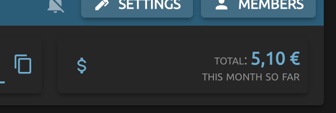
It shows the costs incurred for the current month (month-to-date). The usage costs are entailed by CPU, memory, storage size, backups, builds etc.
Costs overview
Pergola helps you to analyze the incurred costs in detail on the costs overview.
The costs overview is opened by clicking the cost badge on the start page of a Project:
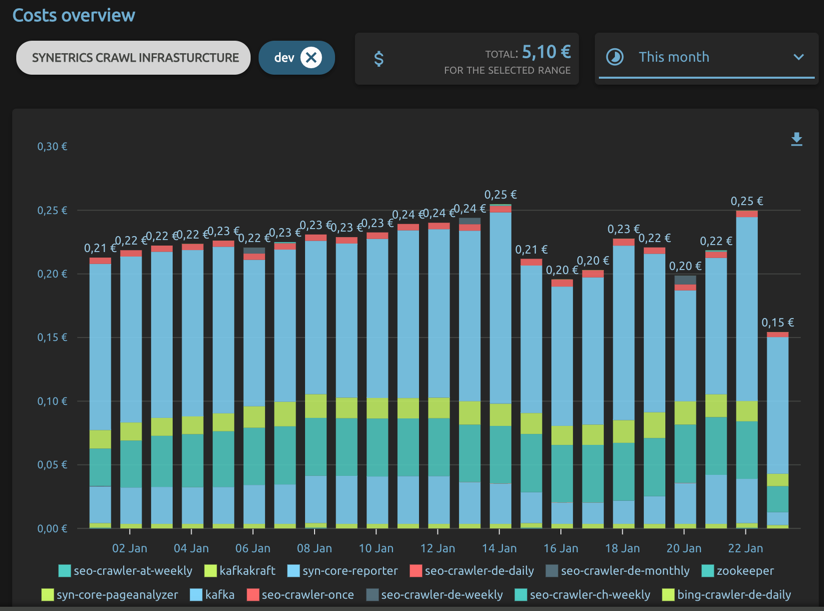
It shows historic costs, broken down visually by Stage. The time range can be configured by clicking the time selector in the upper right corner.
Drilldown analysis
You can click into the chart to select a Stage and retrieve a chart broken down by Component. A further click brings you down to the level of cost category for a single Component.