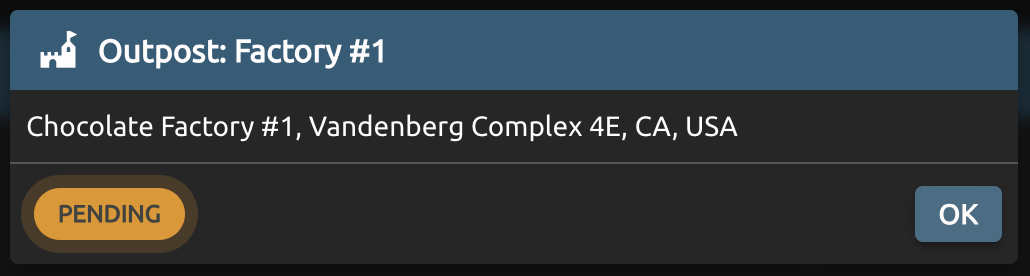Outposts
What is an Outpost?
Outposts enable a Stage to deploy and run your application on remote environments, like:
- on remote clusters to serve markets and regions with specific needs
- on edge devices in a local network for IoT use cases
- on a host in a factory, next to a production line for real-time inference
... while maintaining the same access and experience as for any Stage. You setup and manage the Stage, which in background handles the required synchronisation and communication with the actual Outpost.
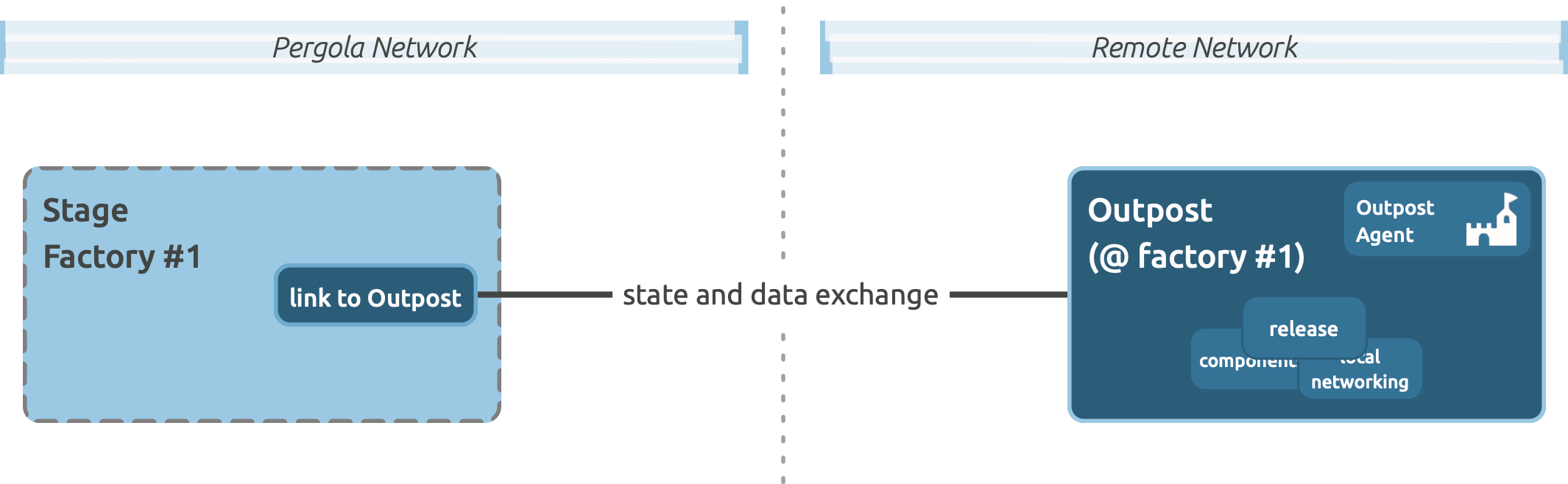
The Outpost Agent is a piece of software that runs within the remote environment (the Outpost), setup and configured by your Pergola administrator. The only thing you need in order to connect your Stage to an Outpost is the unique Outpost URI, which is provided by your administrator.
How to setup a Stage on an Outpost
Setting up a new Stage with Outpost follows the same procedure as for any other Stage.
The only difference: Make sure the "THIS STAGE IS AN OUTPOST" checkbox is enabled and enter the Outpost URI provided by your administrator prior to creating the new Stage, as below:
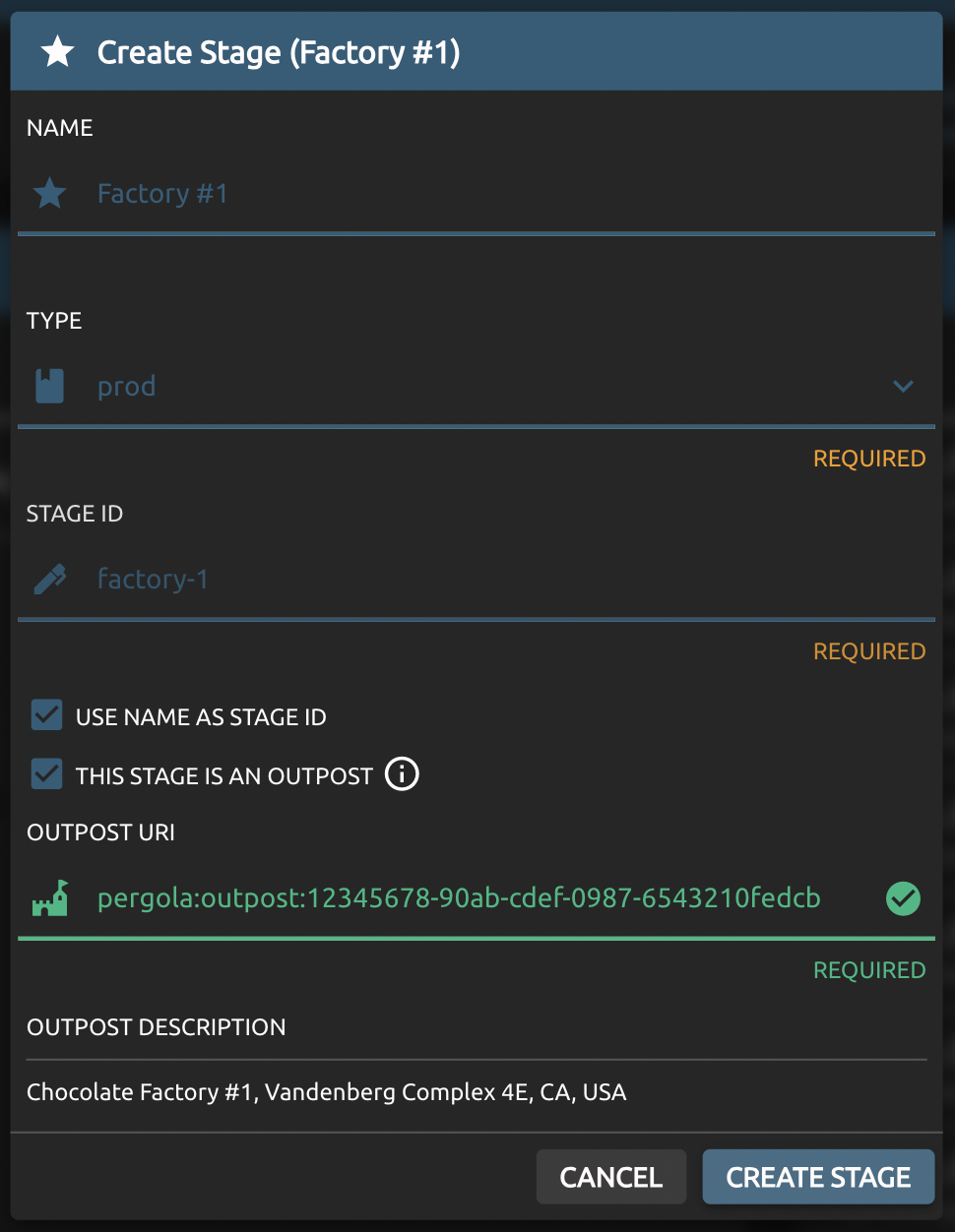
Then press the button to validate the provided URI. Once validation succeeds the description below will provide you more information about the Outpost and you can proceed with creating the new Stage.
After creating the Stage the link to the Outpost is setup in the background. This might take some time till the connection to the Outpost is established and fully functional, usually a few seconds if the Outpost is already up and running. However, you can already start building and deploying Releases to the new Stage as usual. The Outpost will automatically catch up as soon as the link becomes online.
Monitoring connection status
You can monitor the current connection status to an Outpost by opening the concerned Stage and pressing the button:
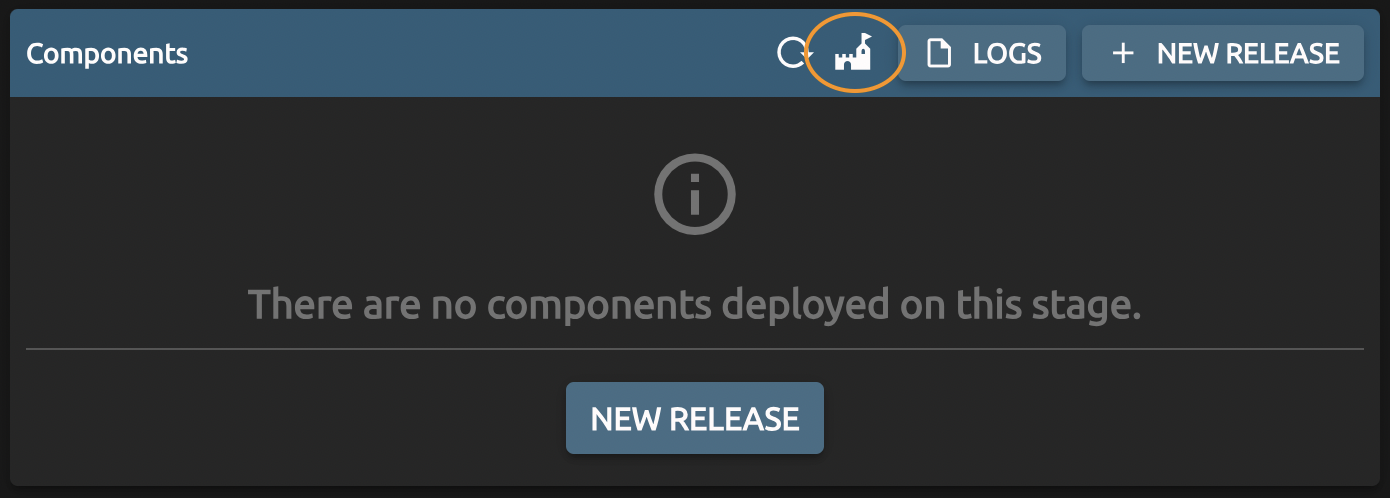
This button is only available when the Stage has been created as an Outpost and will open a popup providing more information about current status and any errors: